The samples need to be placed into various directories based on type. You need to make sure the title and the linkTitle in the page metadata are set. If they are in the same directory as another page make sure all are unique
This the multi-page printable view of this section. Click here to print.
Sample
- 1: Module Sample
- 2: Alert Sample
- 3: Element Sample
- 4: Figure Sample
- 5: Mermaid Sample
1 - Module Sample
Here comes the more complete abstract about this module, while the description is a short summary, the abstract is a bit more verbose.
Splash: An optional module related image may be nice to start the image may be nice to create a splash the learners find attractive.
1. Overview
1.1. Prerequisite
Describe what knowlede needs to be here to start the module. Use a list and be specific as much as possible:
- Computer with Python 3.8.3
1.2. Effort
If possible describe here how much effort it takes to complete the module. Use a list
- 1 hour
1.3. Topics
Please list here the topics that are covered by the module A list is often the prefered way to do that. Use the abstract/pageinfo to provide a more textual description.
1.4. Organization
Please decribe how the Module is organized, if needed
2. Section A
Include Section A here
3. Section B
Include Unit 2 here
4. Assignments
Include the assignments here. Use a numbered list.
5. References
Put the refernces here
2 - Alert Sample
+++ title = “alert” description = “The alert shortcode allows you to highlight information in your page.” +++
The alert shortcode allow you to highlight information in your page. They create a colored box surrounding your text, like this:
Usage
| Parameter | Default | Description |
|---|---|---|
| theme | info |
success, info,warning,danger |
{{%alert warning%}} instead of {{%alert theme="warning"%}}
Basic examples
{{% alert theme="info" %}}**this** is a text{{% /alert %}}
{{% alert theme="success" %}}**Yeahhh !** is a text{{% /alert %}}
{{% alert theme="warning" %}}**Be carefull** is a text{{% /alert %}}
{{% alert theme="danger" %}}**Beware !** is a text{{% /alert %}}
3 - Element Sample
ipynb
fa
python_icon
table_of_contents
view_book
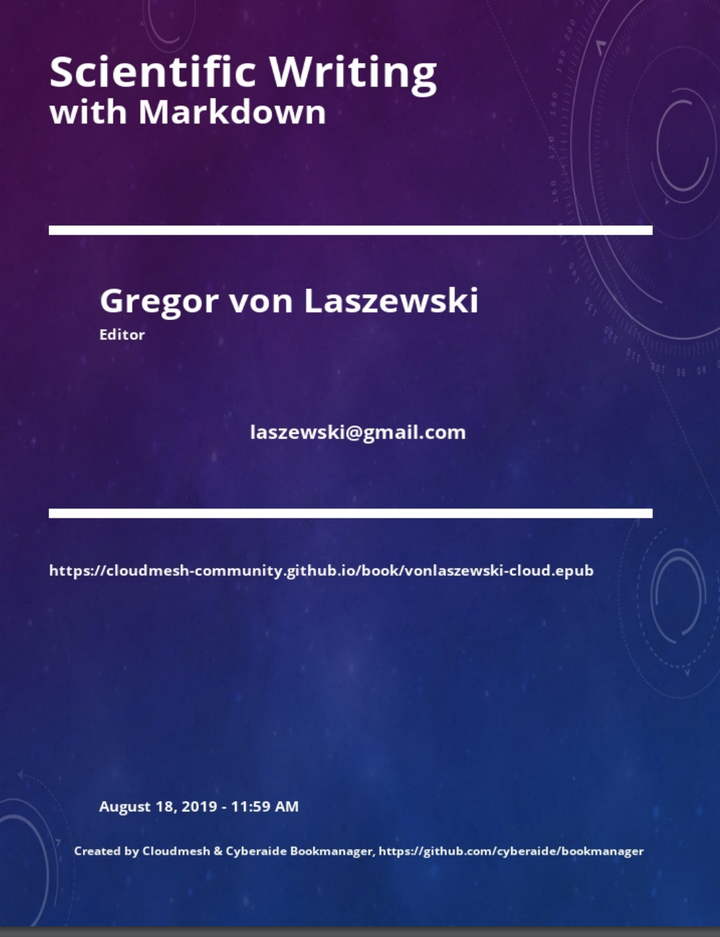
|
Scientific Writing with Markdown (ePub) (PDF) |
view_module

|
Course Lectures. These meeting notes are updated weekly (Web) |
4 - Figure Sample

5 - Mermaid Sample
graph LR
A[Introduction]
B[Usecases]
C[Physics]
D[Sports]
A-->B-->C-->D
click A "/courses/bigdata2020/#introduction-to-ai-driven-digital-transformation" _blank
click B "/courses/bigdata2020/#big-data-usecases-survey" _blank
click C "/courses/bigdata2020/#physics" _blank
click D "/courses/bigdata2020/#sports" _blank
gantt
title Class Calendar
dateFormat YYYY-MM-DD
section Lectures
Overview :w1, 2020-08-28, 7d
Introduction :w2, 2020-09-04, 7d
Physics :w3, 2020-09-11, 7d
Sport :w4, 2020-09-18, 7d
section Practice
Colab :after w1, 14d
Github :after w2, 7d
To design a chart you can use the live edior.
 View in Github
View in Github