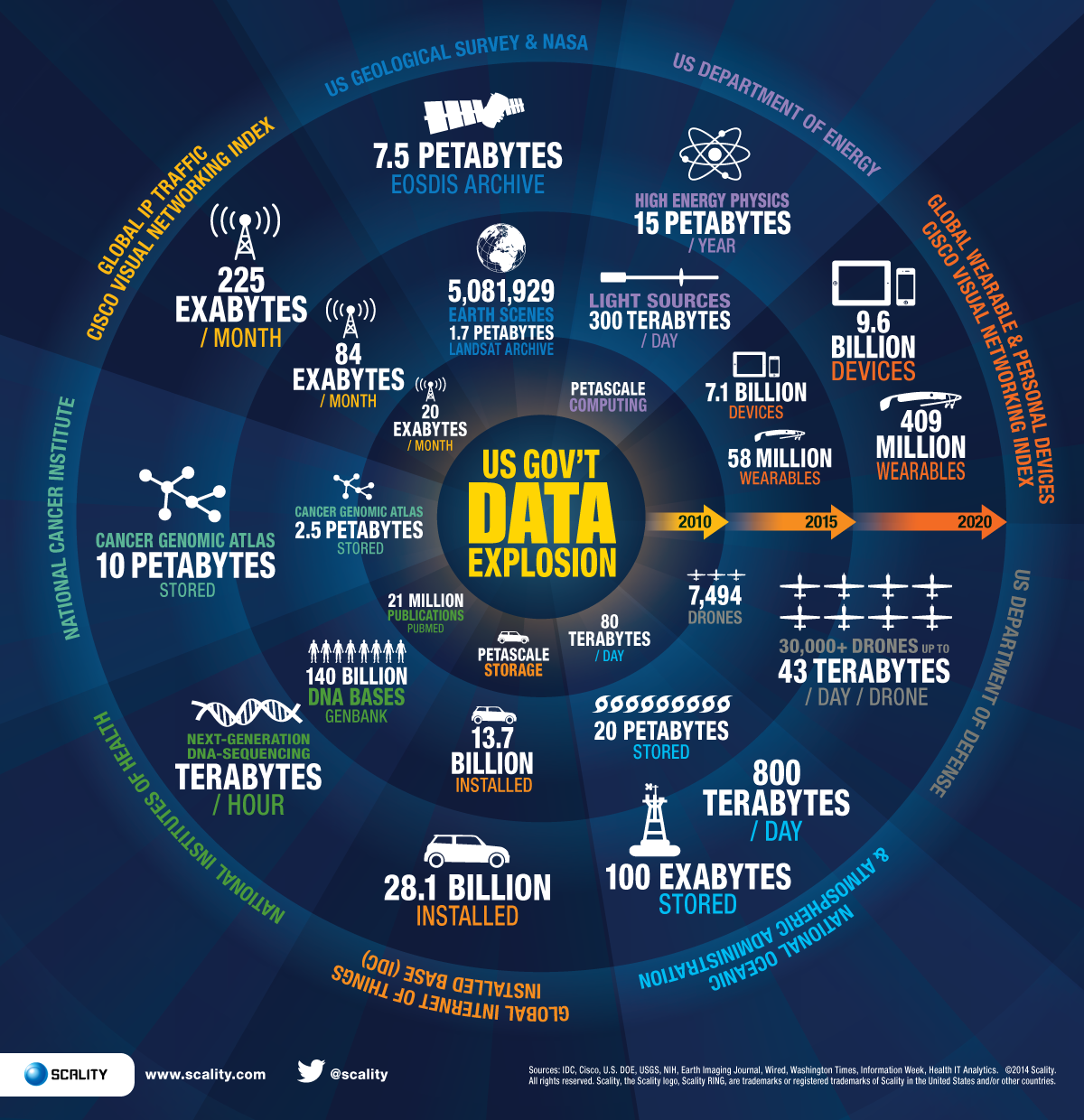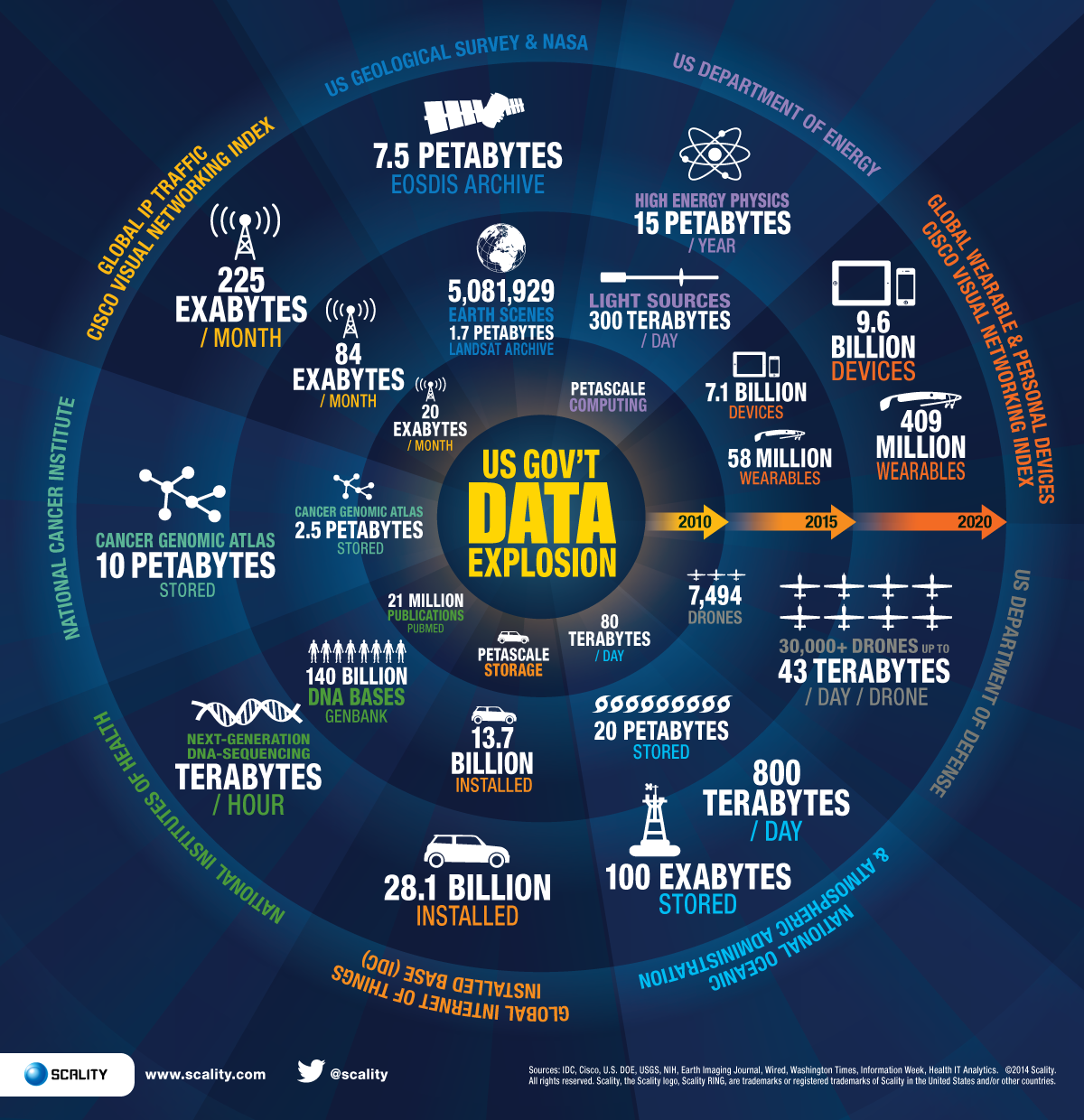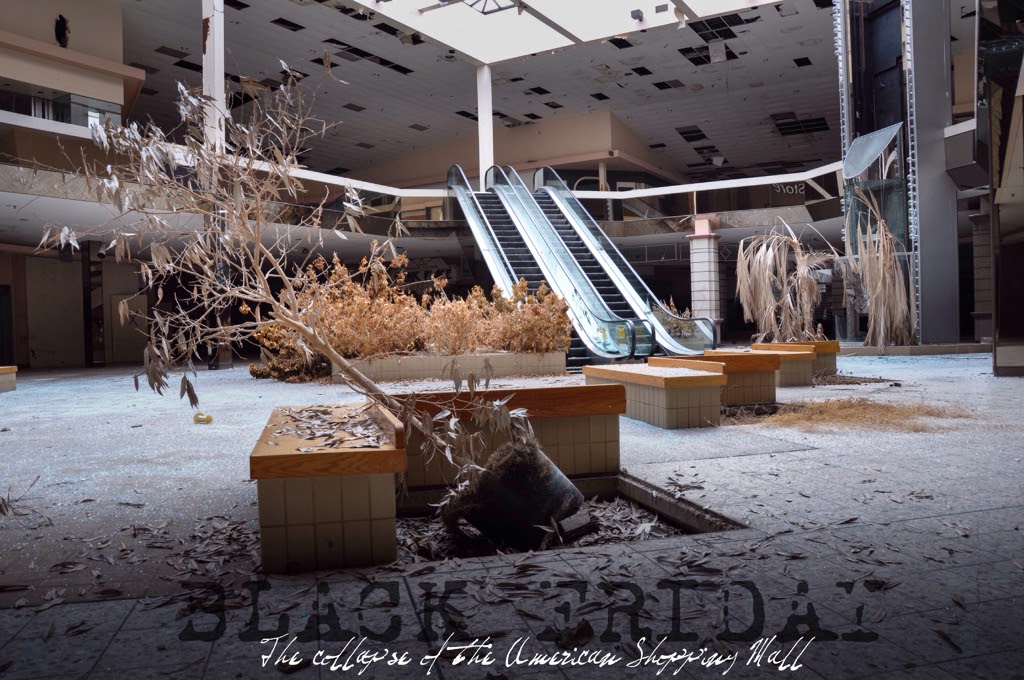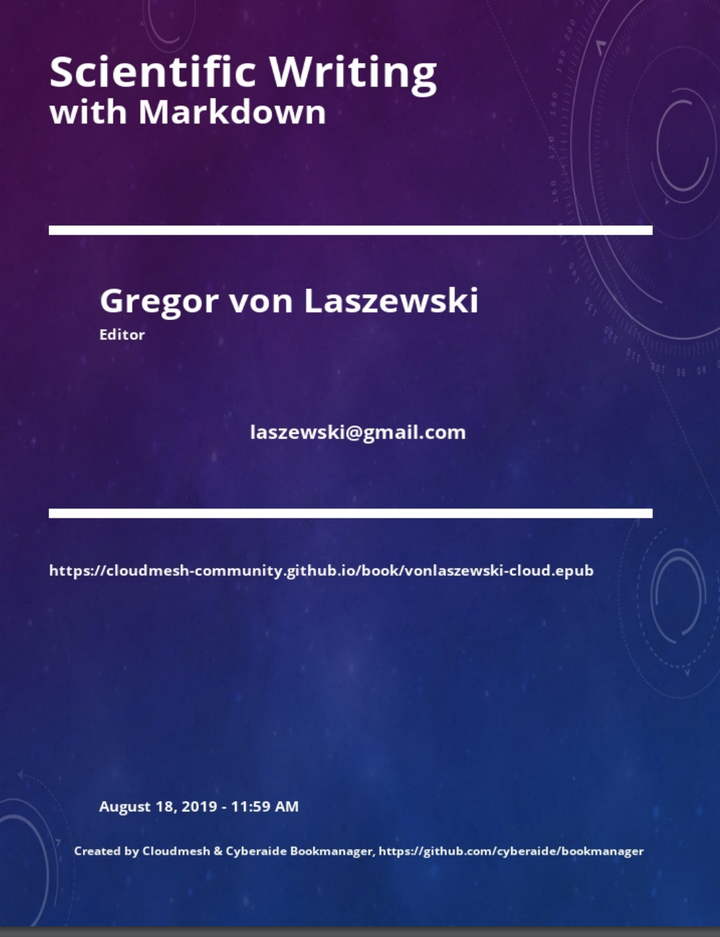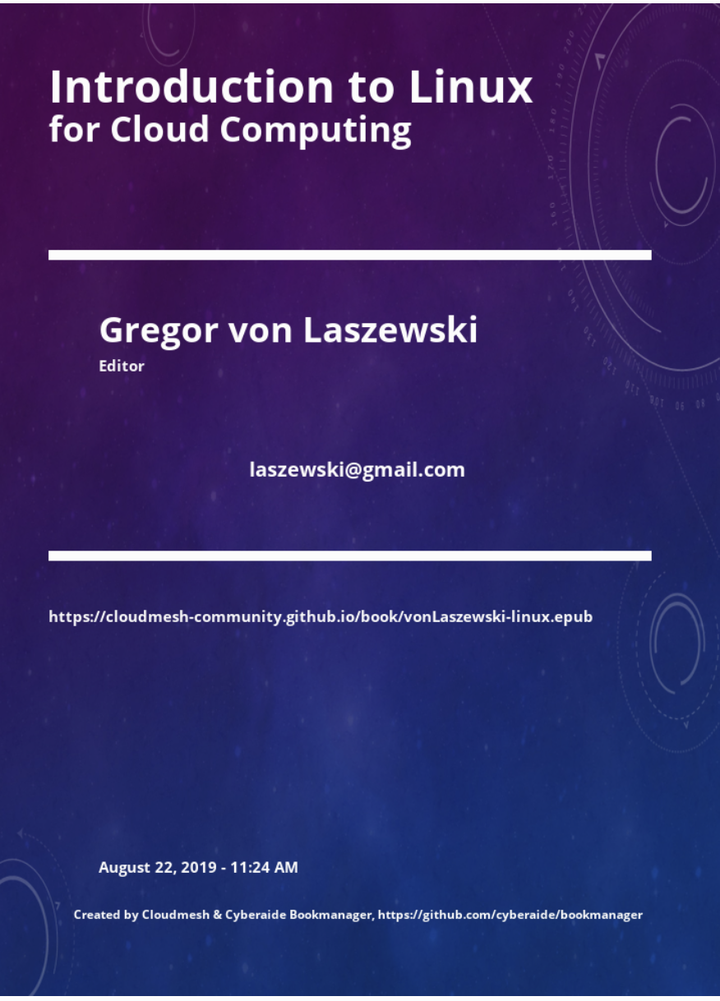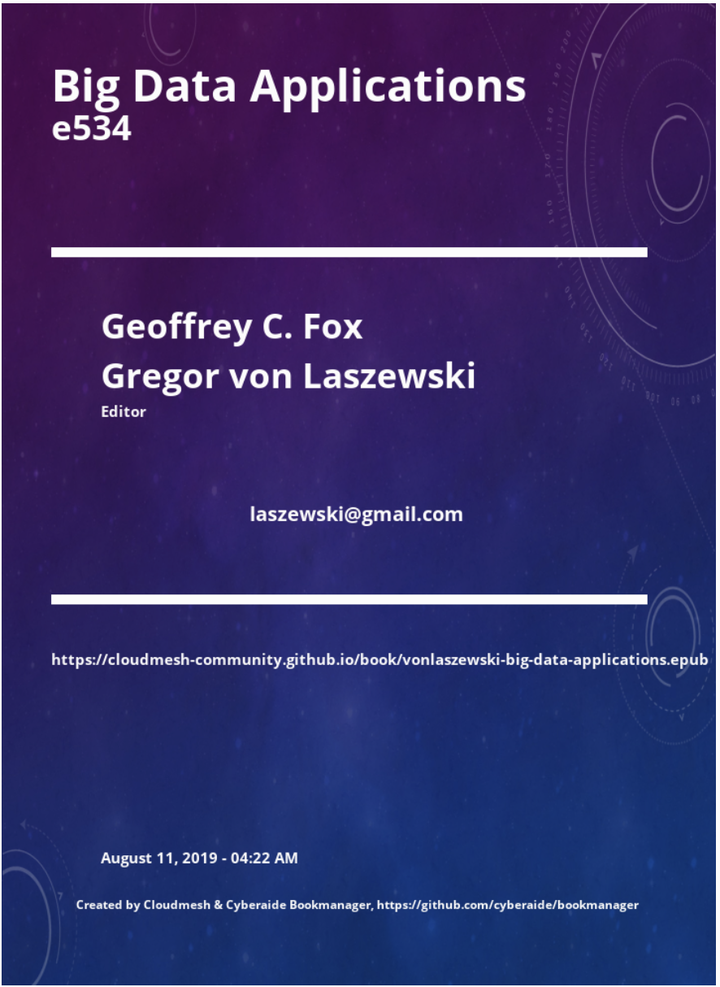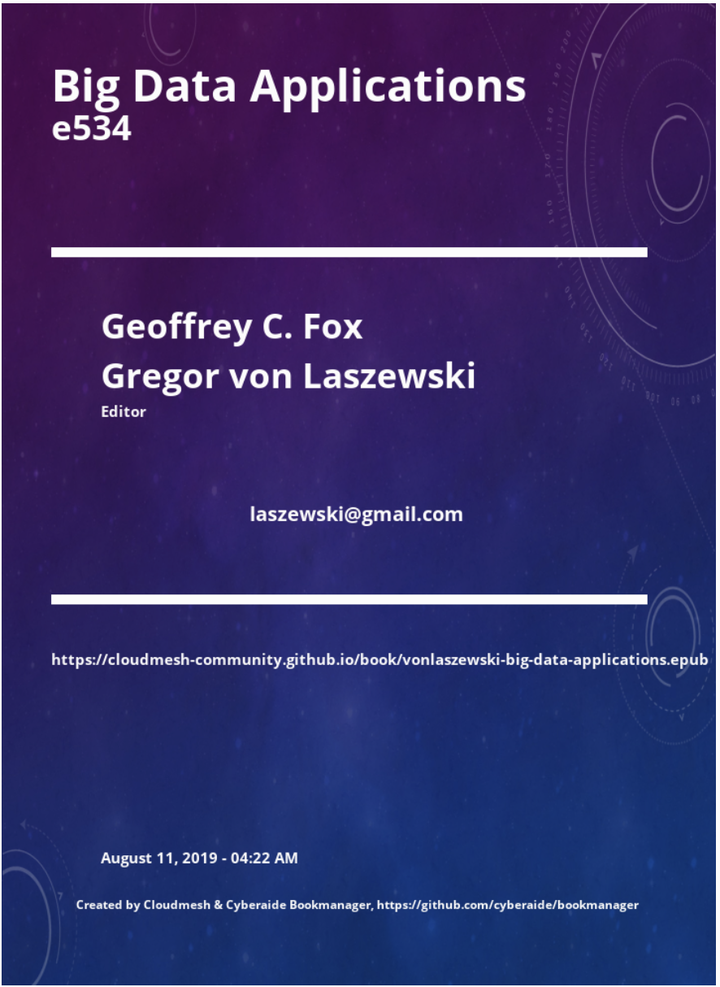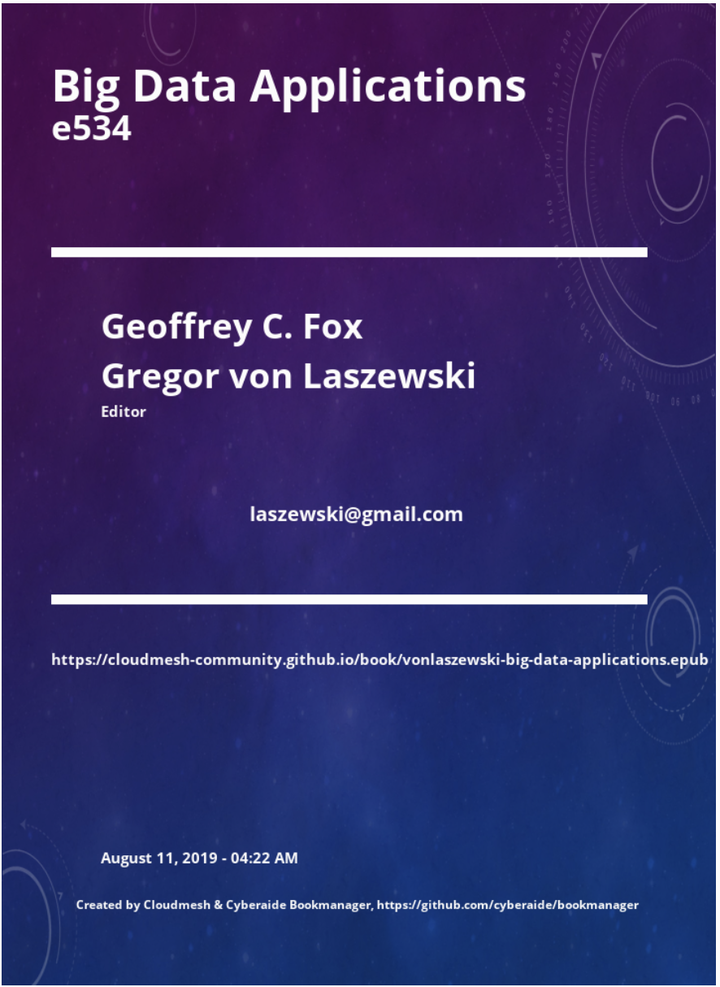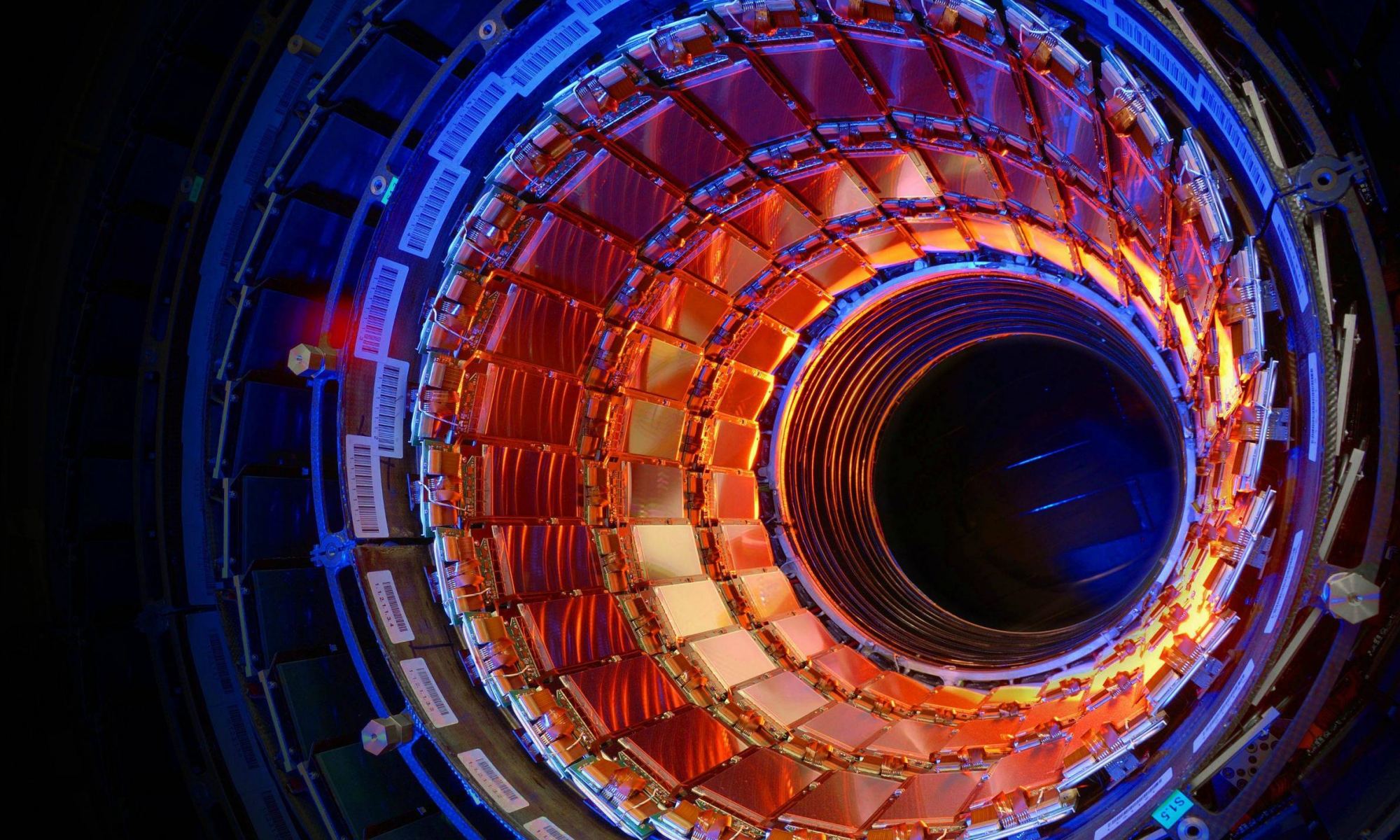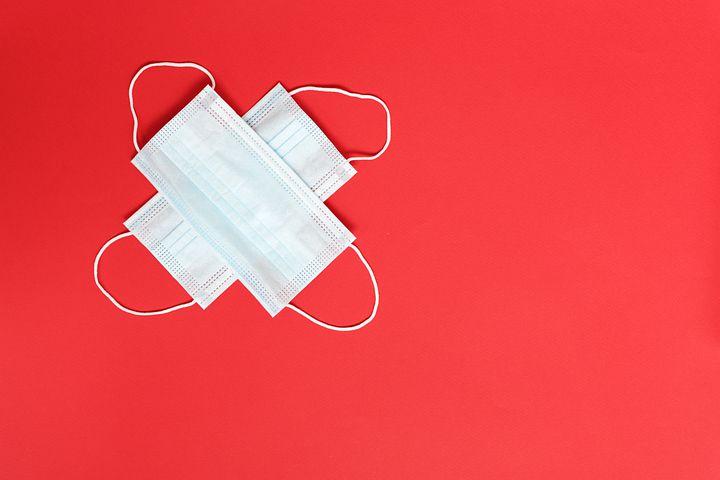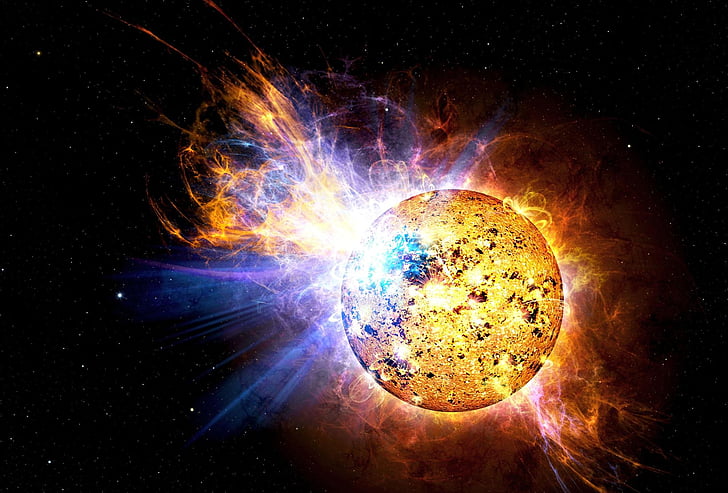This course introduces the students to Cloud Big Data Applications. The notes are prepared for the course taught in 2020.
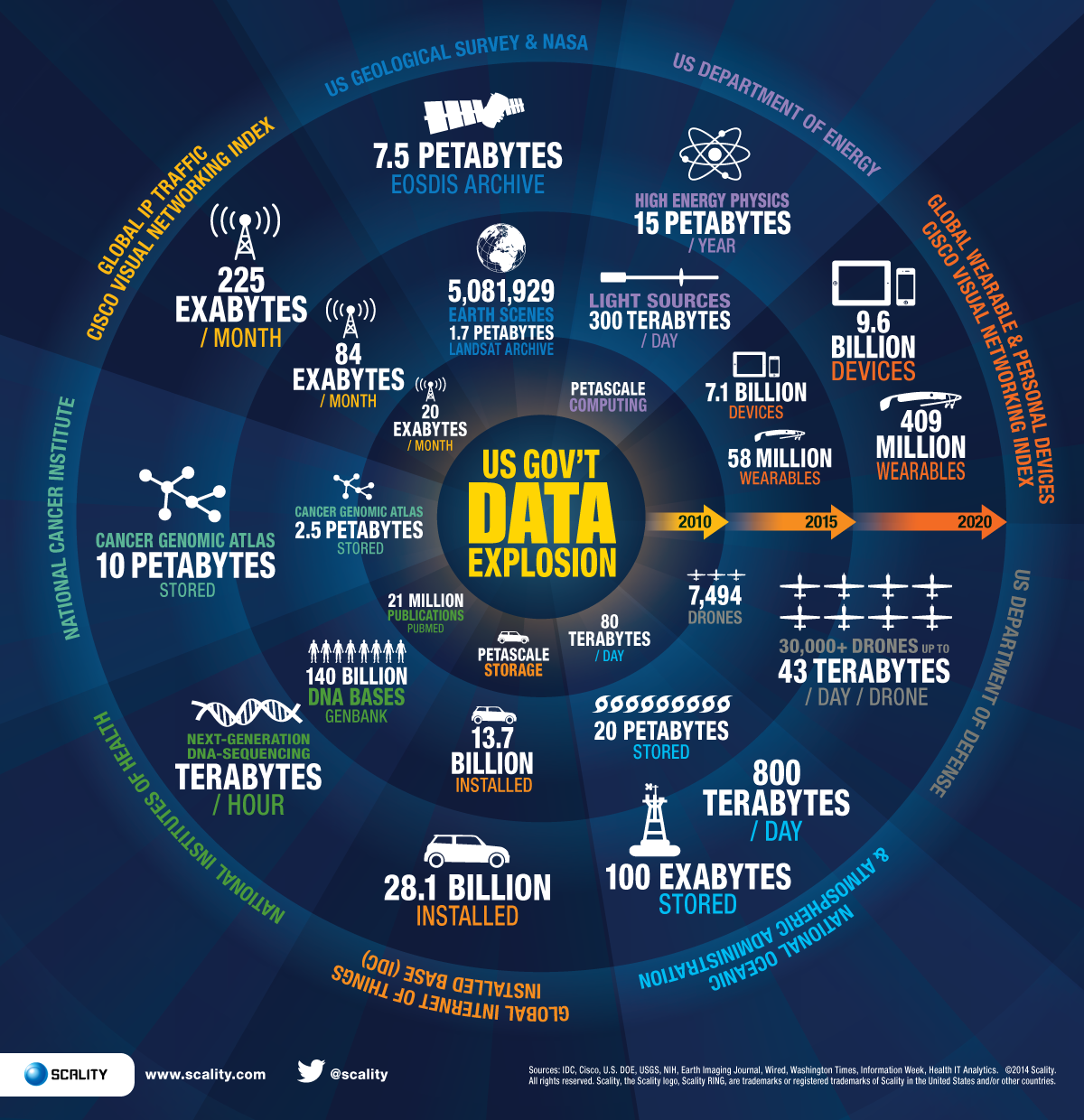
This course introduces the students to Cloud Big Data
Applications we provide the following sections
Class Material
As part of this class, we will be using a variety of sources. To
simplify the presentation we provide them in a variety of smaller
packaged material including books, lecture notes, slides, presentations
and code.
Note: We will regularly update the course material, so please
always download the newest version. Some browsers try to
be fancy and cache previous page visits. So please make sure to
refresh the page.
We will use the following material:
Course Lectures and Management
Lectures on Particular Topics
Big Data Usecases Survey
Introduction to Google Colab
Material
Physics
Sports
Health and Medicine
AI in Banking
Transportation Systems
Space and Energy
Mobility (Industry)
Cloud Computing
Commerce
Complementary Material
- When working with books, ePubs typically display better than PDF. For ePub, we recommend using iBooks on macOS and calibre on all
other systems.
Piazza
Scientific Writing with Markdown
Git Pull Request
Introduction to Linux
This course does not require you to do much Linux. However, if you do
need it, we recommend the following as starting point listed
The most
elementary Linux features can be learned in 12 hours. This includes
bash, editor, directory structure, managing files. Under Windows, we
recommend using gitbash, a terminal with all the
commands built-in that you would need for elementary work.
Older Course Material
Older versions of the material are available at
Contributions
You can contribute to the material with useful links and sections that
you find. Just make sure that you do not plagiarize when making
contributions. Please review our guide on plagiarism.
Computer Needs
This course does not require a sophisticated computer. Most of the
things can be done remotely. Even a Raspberry Pi with 4 or 8GB could
be used as a terminal to log into remote computers. This will cost you
between $50 - $100 dependent on which version and equipment. However,
we will not teach you how to use or set up a Pi or another
computer in this class. This is for you to do and find out.
In case you need to buy a new computer for school, make sure the
computer is upgradable to 16GB of main memory. We do no longer
recommend using HDD’s but use SSDs. Buy the fast ones, as not every
SSD is the same. Samsung is offering some under the EVO Pro
branding. Get as much memory as you can effort. Also, make sure
you back up your work regularly. Either in online storage such as
Google, or an external drive.